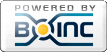permanent HTTP error
Message boards :
Number crunching :
permanent HTTP error
Message board moderation
Previous · 1 . . . 6 · 7 · 8 · 9 · 10 · Next
| Author | Message |
|---|---|
|
Send message Joined: 29 Sep 24 Posts: 10 Credit: 40,834 RAC: 0 |
Hi! Yesterday, the IT department modified the configuration again (I think is still not working...). Thank you for detecting the problem with the config file, I have solved, but I suposse it is no the cause of the other problems... As of 19:00 UTC on April 22, my computers still receive a CloudFlare challenge and are unable to communicate with the project. |
|
Send message Joined: 19 Jun 24 Posts: 24 Credit: 530,370 RAC: 0 |
I did have to copy and paste the website address from the webpage into Boinc to make it work though as clicking on the one inside the Boinc Manager still doesn't work. ive seen you say this a few times. but it makes no sense. the link in BOINC is exactly the same as the link on the website. copy and pasting makes no difference. tried it on a host of mine that will not connect and it again made no difference if i used the url that BOINC already has or the link from the website. since they are identical, predictably, i get identical results that a project could not be found. |
 Garrulus glandarius Garrulus glandariusSend message Joined: 5 Apr 25 Posts: 65 Credit: 650,819 RAC: 0 |
Can also confirm this on Mint 21. Will try to install Tiny10 instead. |
|
Send message Joined: 5 Jul 15 Posts: 49 Credit: 6,993,775 RAC: 0 |
I did have to copy and paste the website address from the webpage into Boinc to make it work though as clicking on the one inside the Boinc Manager still doesn't work. I know I always try the link in the list first but it always says 'not a Boinc site' so I tried copy and pasting it from the website and it worked!! I'm not versed enough to know why it just does, at least for me. I even tried using the .xml file and copy and pasting that into the Boinc directory with the rest of the Projects but even that didn't work, it's there in the right place and is straight from a working pc, I don't know why it didn't work either as it works on other pc's. |
 Tamagoch TamagochSend message Joined: 4 Aug 15 Posts: 5 Credit: 1,278,512 RAC: 0 |
I know I always try the link in the list first but it always says 'not a Boinc site' so I tried copy and pasting it from the website and it worked!! I'm not versed enough to know why it just does, at least for me. I even tried using the .xml file and copy and pasting that into the Boinc directory with the rest of the Projects but even that didn't work, it's there in the right place and is straight from a working pc, I don't know why it didn't work either as it works on other pc's. A good point. You're visiting website with a browser and Cloudflare marks your host as vallid and then gives an access to BOINC. Maybe I should try just opening website before adding the project. |
 Brummig BrummigSend message Joined: 27 Mar 24 Posts: 8 Credit: 28,272 RAC: 0 |
@Paul. I didn't know these were test applications, but, I'll give it a try. However, I still can't connect a new host to the project, which has nothing to do with test applications. Thank you for the suggestion. |
 PDW PDWSend message Joined: 19 Apr 15 Posts: 18 Credit: 15,332,251 RAC: 0 |
@Paul. I didn't know these were test applications. Anyhow, I can't tick the "Run test applications?" box, as it is disabled in some way (I've tried two completely different browsers). Also, I still can't connect a new host to the project, which has nothing to do with test applications. But thank you for the suggestion. Did you click on the Edit Preferences first to change the option, or just try to click on the box without doing that when the preferences are first shown ? |
 Brummig BrummigSend message Joined: 27 Mar 24 Posts: 8 Credit: 28,272 RAC: 0 |
@PDW, yes, I forgot to click "Edit preferences", but remembered before I saw your post and edited my post. |
|
Send message Joined: 19 Jun 24 Posts: 24 Credit: 530,370 RAC: 0 |
I know I always try the link in the list first but it always says 'not a Boinc site' so I tried copy and pasting it from the website and it worked!! I'm not versed enough to know why it just does, at least for me. I even tried using the .xml file and copy and pasting that into the Boinc directory with the rest of the Projects but even that didn't work, it's there in the right place and is straight from a working pc, I don't know why it didn't work either as it works on other pc's. it doesnt work that way. like i said, i tried it. i opened the website on the host from a web browser which of course worked fine. then i got the link but it made no difference. the link is exactly the same. |
|
Send message Joined: 2 Aug 22 Posts: 59 Credit: 1,058,160 RAC: 0 |
They are out of disk space now. Just happened about 20 mins ago |
|
Send message Joined: 1 Jul 15 Posts: 5 Credit: 382,334 RAC: 0 |
For me, I found a solution on this issue "permanent HTTP error" and Boinc client is not able to connect. I installed the actual Alpha Release (8.2.1) on my Ubuntu Linux 24.04.x LTS based systems from Boinc GitHub There is a "hidden" Wiki page "Linux DEB and RPM support" with a list of supported OS and requirements and HowTo do the Installation. Be aware, an Alpha Boinc Release is the same like a Beta Testing App from a Project. So errors on Boinc Client or Manager can appear. Important: If you don't understand the Installation commands, you should not use this source. I didn't test the Boinc Stable Release (8.0.2) on my Systems. Matthias |
 Jesús Carro Jesús CarroSend message Joined: 18 Mar 15 Posts: 319 Credit: 3,765,483 RAC: 0 |
|
 PDW PDWSend message Joined: 19 Apr 15 Posts: 18 Credit: 15,332,251 RAC: 0 |
Fixed here, thanks. Apart from people with default benchmarks on their hosts. |
|
Send message Joined: 5 Jul 15 Posts: 49 Credit: 6,993,775 RAC: 0 |
Now, I think it is solved! Yes it's fixed here as well, all of my pc's are now connected to Dennis. THANK YOU VERY MUCH!!! |
|
Send message Joined: 13 Aug 22 Posts: 17 Credit: 4,127,519 RAC: 0 |
Working here now, Congrats IT team. |
 Vato VatoSend message Joined: 4 Aug 20 Posts: 17 Credit: 2,269,239 RAC: 0 |
i can confirm that various hosts that could not reach server is now fixed. also, host detach/reattache now works for older hosts too. thank you for your efforts |
|
Send message Joined: 9 Apr 15 Posts: 9 Credit: 6,815,065 RAC: 0 |
i can confirm that various hosts that could not reach server is now fixed. Same here. Everything is working now. |
|
Send message Joined: 8 Jul 22 Posts: 47 Credit: 1,060,457 RAC: 0 |
Confirmed fixed for me. Thank you. Paul. |
|
Send message Joined: 8 Jul 22 Posts: 4 Credit: 14,502,816 RAC: 0 |
All works fine again with my Ubuntu 22.04 and 24.04 Thanks ! 
|
 Brummig BrummigSend message Joined: 27 Mar 24 Posts: 8 Credit: 28,272 RAC: 0 |
I'm now getting Beta of DENIS Fiber tasks on my Windows box, with Beta suggesting that setting "Run test applications?" is necessary. Also I've now managed to add the project to the 64 bit Pi. I didn't get any tasks for the Pi, but I'll give it a day to let it settle in. But it's looking like the problem is fixed for me. |