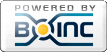The server does not output any work
Questions and Answers :
Unix/Linux :
The server does not output any work
Message board moderation
| Author | Message |
|---|---|
|
Send message Joined: 26 Dec 24 Posts: 4 Credit: 1,374 RAC: 0 |
Hello! I'm trying to get Denis@home to work, but to no avail. The server has work but when I update denis@home so that it loads work I get the following in the BOINC event display : Tue 01 Apr 2025 19:58:26 CEST | DENIS@home | update requested by user Tue 01 Apr 2025 19:58:27 CEST | DENIS@home | Sending scheduler request: Requested by user. Tue 01 Apr 2025 19:58:27 CEST | DENIS@home | Requesting new tasks for CPU Tue 01 Apr 2025 19:58:28 CEST | DENIS@home | Scheduler request completed: got 0 new tasks Tue 01 Apr 2025 19:58:28 CEST | DENIS@home | No tasks sent Tue 01 Apr 2025 19:58:28 CEST | DENIS@home | Project requested delay of 7 seconds Why is it not loading and how do I get it to run? Many thanks in advance. Yours sincerely, R.Lehmeier Translated with DeepL.com (free version) My System: inxi -Fxxxz
System:
Kernel: 6.13.8-arch1-1 arch: x86_64 bits: 64 compiler: gcc v: 14.2.1
clocksource: tsc
Desktop: KDE Plasma v: 6.3.3 tk: Qt v: N/A wm: kwin_wayland vt: 1 dm: SDDM
Distro: Arch Linux
Machine:
Type: Desktop Mobo: Gigabyte model: X670 AORUS ELITE AX v: x.x
serial: <superuser required> uuid: <superuser required> UEFI: American
Megatrends LLC. v: F33b date: 02/21/2025
CPU:
Info: 12-core model: AMD Ryzen 9 7900X bits: 64 type: MT MCP smt: enabled
arch: Zen 4 rev: 2 cache: L1: 768 KiB L2: 12 MiB L3: 64 MiB
Speed (MHz): avg: 5361 min/max: 545/5733 boost: enabled cores: 1: 5361
2: 5361 3: 5361 4: 5361 5: 5361 6: 5361 7: 5361 8: 5361 9: 5361 10: 5361
11: 5361 12: 5361 13: 5361 14: 5361 15: 5361 16: 5361 17: 5361 18: 5361
19: 5361 20: 5361 21: 5361 22: 5361 23: 5361 24: 5361 bogomips: 225599
Flags: avx avx2 ht lm nx pae sse sse2 sse3 sse4_1 sse4_2 sse4a ssse3 svm
Graphics:
Device-1: Advanced Micro Devices [AMD/ATI] Navi 31 [Radeon RX 7900 XT/7900
XTX/7900 GRE/7900M] vendor: Sapphire PULSE driver: amdgpu v: kernel
arch: RDNA-3 pcie: speed: 16 GT/s lanes: 16 ports: active: DP-1,DP-2
empty: HDMI-A-1,HDMI-A-2,Writeback-1 bus-ID: 03:00.0 chip-ID: 1002:744c
class-ID: 0300
Device-2: Advanced Micro Devices [AMD/ATI] Raphael vendor: Gigabyte
driver: amdgpu v: kernel arch: RDNA-2 pcie: speed: 16 GT/s lanes: 16 ports:
active: none empty: DP-3, DP-4, DP-5, HDMI-A-3, Writeback-2
bus-ID: 17:00.0 chip-ID: 1002:164e class-ID: 0300 temp: 58.0 C
Device-3: SunplusIT Depstech webcam driver: snd-usb-audio,uvcvideo
type: USB rev: 2.0 speed: 480 Mb/s lanes: 1 bus-ID: 3-5:2 chip-ID: 1bdf:5050
class-ID: 0102 serial: <filter>
Display: wayland server: X.org v: 1.21.1.16 with: Xwayland v: 24.1.6
compositor: kwin_wayland driver: X: loaded: amdgpu
unloaded: modesetting,radeon alternate: fbdev,vesa dri: radeonsi
gpu: amdgpu d-rect: 7680x2160 display-ID: 0
Monitor-1: DP-1 pos: right model: Samsung U32J59x serial: <filter> res:
mode: 3840x2160 hz: 60 scale: 175% (1.75) to: 2194x1234 dpi: 140
size: 697x392mm (27.44x15.43") diag: 800mm (31.5") modes: max: 3840x2160
min: 720x400
Monitor-2: DP-2 pos: primary,left model: Samsung U32J59x serial: <filter>
res: mode: 3840x2160 hz: 60 scale: 175% (1.75) to: 2194x1234 dpi: 140
size: 697x392mm (27.44x15.43") diag: 800mm (31.5") modes: max: 3840x2160
min: 720x400
API: EGL v: 1.5 hw: drv: amd radeonsi platforms: device: 0 drv: radeonsi
device: 1 drv: radeonsi device: 2 drv: swrast gbm: drv: radeonsi
surfaceless: drv: radeonsi wayland: drv: radeonsi x11: drv: radeonsi
API: OpenGL v: 4.6 compat-v: 4.5 vendor: amd mesa v: 25.0.2-arch1.2
glx-v: 1.4 direct-render: yes renderer: AMD Radeon RX 7900 XT (radeonsi
navi31 LLVM 19.1.7 DRM 3.61 6.13.8-arch1-1) device-ID: 1002:744c
display-ID: :1.0
API: Vulkan v: 1.4.309 layers: 11 surfaces: xcb,xlib,wayland device: 0
type: discrete-gpu driver: N/A device-ID: 1002:744c device: 1
type: integrated-gpu driver: N/A device-ID: 1002:164e
Info: Tools: api: clinfo, eglinfo, glxinfo, vulkaninfo de: kscreen-console,
kscreen-doctor, xfce4-display-settings wl: wayland-info
x11: xdpyinfo, xprop, xrandr
Audio:
Device-1: Advanced Micro Devices [AMD/ATI] Navi 31 HDMI/DP Audio
driver: snd_hda_intel v: kernel pcie: speed: 16 GT/s lanes: 16
bus-ID: 03:00.1 chip-ID: 1002:ab30 class-ID: 0403
Device-2: Advanced Micro Devices [AMD/ATI] Rembrandt Radeon High
Definition Audio driver: snd_hda_intel v: kernel pcie: speed: 16 GT/s
lanes: 16 bus-ID: 17:00.1 chip-ID: 1002:1640 class-ID: 0403
Device-3: Advanced Micro Devices [AMD] Family 17h/19h/1ah HD Audio
vendor: Gigabyte driver: snd_hda_intel v: kernel pcie: speed: 16 GT/s
lanes: 16 bus-ID: 17:00.6 chip-ID: 1022:15e3 class-ID: 0403
Device-4: SunplusIT Depstech webcam driver: snd-usb-audio,uvcvideo
type: USB rev: 2.0 speed: 480 Mb/s lanes: 1 bus-ID: 3-5:2 chip-ID: 1bdf:5050
class-ID: 0102 serial: <filter>
Device-5: C-Media Audio Adapter (Unitek Y-247A)
driver: cmedia_hs100b,snd-usb-audio,usbhid type: USB rev: 1.1 speed: 12 Mb/s
lanes: 1 bus-ID: 9-1.4:6 chip-ID: 0d8c:0014 class-ID: 0300
API: ALSA v: k6.13.8-arch1-1 status: kernel-api
Server-1: sndiod v: N/A status: off
Server-2: PipeWire v: 1.4.1 status: active with: 1: pipewire-pulse
status: active 2: wireplumber status: active 3: pipewire-alsa type: plugin
4: pw-jack type: plugin
Network:
Device-1: Realtek RTL8125 2.5GbE vendor: Gigabyte driver: r8169 v: kernel
pcie: speed: 5 GT/s lanes: 1 port: e000 bus-ID: 10:00.0 chip-ID: 10ec:8125
class-ID: 0200
IF: enp16s0 state: up speed: 1000 Mbps duplex: full mac: <filter>
Device-2: MEDIATEK MT7922 802.11ax PCI Express Wireless Network Adapter
driver: mt7921e v: kernel pcie: speed: 5 GT/s lanes: 1 bus-ID: 11:00.0
chip-ID: 14c3:0616 class-ID: 0280
IF: wlan0 state: down mac: <filter>
Bluetooth:
Device-1: MediaTek Wireless_Device driver: btusb v: 0.8 type: USB rev: 2.1
speed: 480 Mb/s lanes: 1 bus-ID: 3-7:4 chip-ID: 0e8d:0616 class-ID: e001
serial: <filter>
Report: btmgmt ID: hci0 rfk-id: 0 state: down bt-service: disabled
rfk-block: hardware: no software: no address: N/A
Drives:
Local Storage: total: 1.83 TiB used: 1.17 TiB (64.0%)
ID-1: /dev/nvme0n1 vendor: Samsung model: SSD 990 PRO 2TB size: 1.82 TiB
speed: 63.2 Gb/s lanes: 4 tech: SSD serial: <filter> fw-rev: 4B2QJXD7
temp: 43.9 C scheme: GPT
ID-2: /dev/sda vendor: Kingston model: DataTraveler SE9 size: 7.42 GiB
type: USB rev: 2.0 spd: 480 Mb/s lanes: 1 tech: N/A serial: <filter>
fw-rev: PMAP
Partition:
ID-1: / size: 195.31 GiB used: 65.38 GiB (33.5%) fs: btrfs
dev: /dev/nvme0n1p2
ID-2: /boot/efi size: 2 GiB used: 584 KiB (0.0%) fs: vfat
dev: /dev/nvme0n1p1
ID-3: /home size: 1.63 TiB used: 1.1 TiB (67.9%) fs: btrfs
dev: /dev/nvme0n1p3
ID-4: /var/log size: 195.31 GiB used: 65.38 GiB (33.5%) fs: btrfs
dev: /dev/nvme0n1p2
Swap:
Alert: No swap data was found.
Sensors:
System Temperatures: cpu: 90.6 C mobo: 42.0 C
Fan Speeds (rpm): N/A
GPU: device: amdgpu temp: 50.0 C mem: 54.0 C fan: 0 watts: 25.00
device: amdgpu temp: 58.0 C
Info:
Memory: total: 128 GiB note: est. available: 124.91 GiB
used: 22.96 GiB (18.4%)
Processes: 574 Power: uptime: 5h 37m states: freeze,mem,disk suspend: deep
wakeups: 0 hibernate: platform Init: systemd v: 257 default: graphical
Packages: 2519 pm: pacman pkgs: 2504 pm: flatpak pkgs: 15 Compilers:
clang: 19.1.7 gcc: 14.2.1 Shell: Bash v: 5.2.37 running-in: yakuake
inxi: 3.3.37
|
|
Send message Joined: 8 Apr 15 Posts: 49 Credit: 407,551 RAC: 0 |
In the future, please take a few minutes to look through *all* the recent message board postings and you will usually find the answer as I have pasted below. Message 2682 Jesús Carro, Project administrator wrote: We are slowly recovering from the out-of-space problem. We have paused the generation of new tasks until everything is completely resolved. 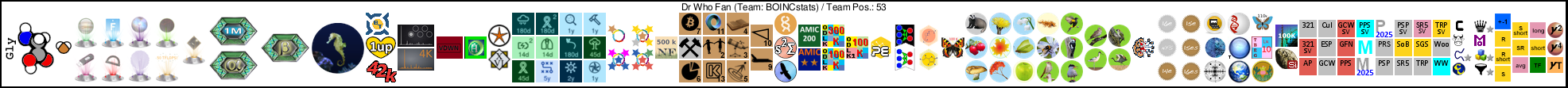 
|
|
Send message Joined: 26 Dec 24 Posts: 4 Credit: 1,374 RAC: 0 |
Ok, I'm new to Denis@home and don't know your history, but why does the server show work and not send any to my computer? Shouldn't it then say that the work is 0? |
|
Send message Joined: 8 Apr 15 Posts: 49 Credit: 407,551 RAC: 0 |
Ok, I'm new to Denis@home and don't know your history, but why does the server show work and not send any to my computer? As I pointed out, the project is having some problems and if you take the time to browse the forums here you will understand they are trying to fix the problems. I'm not going to keep reposting stuff here you can find out for yourself. Reading is knowledge. 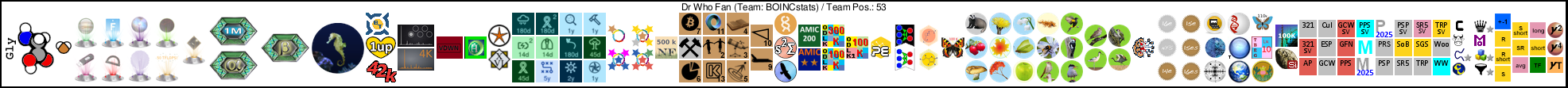 
|
|
Send message Joined: 8 Jul 22 Posts: 47 Credit: 1,060,457 RAC: 0 |
Ok, I'm new to Denis@home and don't know your history, but why does the server show work and not send any to my computer? There are issues for some being blocked by Cloudfare, see Number Crunching form. Paul. |
|
Send message Joined: 19 Jun 24 Posts: 24 Credit: 530,370 RAC: 0 |
Ok, I'm new to Denis@home and don't know your history, but why does the server show work and not send any to my computer? if you want work right now, you need to enable sending of test applications in your project preferences on the website here. the tasks available now are "beta" |
|
Send message Joined: 5 Jul 15 Posts: 48 Credit: 6,993,775 RAC: 0 |
Ok, I'm new to Denis@home and don't know your history, but why does the server show work and not send any to my computer? Not always, the page is only refreshed periodically, every hour I think, and if you look the very last line on the page right now says "Task data as of 7 Apr 2025, 10:00:48 UTC". |