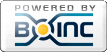permanent HTTP error
Message boards :
Number crunching :
permanent HTTP error
Message board moderation
| Author | Message |
|---|---|
|
Send message Joined: 24 Apr 18 Posts: 31 Credit: 6,287,779 RAC: 0 |
I've been getting this error on three separate machines for weeks now Fri 14 Mar 2025 21:21:21 | DENIS@home | Scheduler list fetch from https://denis.usj.es/denisathome/ failed: permanent HTTP error Tonight I tried to remove and reattach the project but this time I get a different error: Fri 14 Mar 2025 21:14:09 | | Fetching configuration file from https://denis.usj.es/denisathome/get_project_config.php Fri 14 Mar 2025 21:14:48 | | Fetching configuration file from https://denis.usj.es/get_project_config.php Fri 14 Mar 2025 21:15:31 | | Fetching configuration file from https://denis.usj.es/denisathome/get_project_config.php Fri 14 Mar 2025 21:16:04 | | Project communication failed: attempting access to reference site Fri 14 Mar 2025 21:16:06 | | Internet access OK - project servers may be temporarily down. Fri 14 Mar 2025 21:20:43 | | Fetching configuration file from https://denis.usj.es/denisathome/get_project_config.php Fri 14 Mar 2025 21:23:04 | | Project communication failed: attempting access to reference site Fri 14 Mar 2025 21:23:05 | | Internet access OK - project servers may be temporarily down. In the BOINC Manager attach window it says: The URL you supplied is not that of a BOINC-based project. The URL is the one supplied by the client and is the same as the one on the project front page: https://denis.usj.es/denisathome/ Can anybody shed some light on this issue? "but the link works for me" posts are NOT helpful. |
 Jesús Carro Jesús CarroSend message Joined: 18 Mar 15 Posts: 319 Credit: 3,765,483 RAC: 0 |
Hi! I have checked from my home and the web is working well. I'm able to get the https://denis.usj.es/denisathome/get_project_config.php web page. Could be something blocking your connection? Best, Jesús. Jesús Carro Universidad San Jorge @InSilicoHeart |
|
Send message Joined: 24 Apr 18 Posts: 31 Credit: 6,287,779 RAC: 0 |
I can access that page fine from my browser but get the errors noted above when my any of boinc clients try to access your servers. I get the same errors from my boinc clients regardless of whether I use my network proxy or not. My browser can access this site and that php file through my proxy with no problem. I can successfully ping denis.usj.es I can successfully traceroute to you If I try to add the project I get: The URL you supplied is not that of a BOINC-based project. Please check the URL and try again. |
|
Send message Joined: 24 Apr 18 Posts: 31 Credit: 6,287,779 RAC: 0 |
Further information just now: I attempted to connect to the project from a Windows VM running on my desktop and was able to. If I try to add the project from the desktop it gives the aforementioned errors. All my machines are linux based. This was not previously a problem. |
|
Send message Joined: 24 Apr 18 Posts: 31 Credit: 6,287,779 RAC: 0 |
I just attempted to post the contents of my get_project_config.xml file as generated by this project compared to another one and Cloudflare blocked me. This suggests that the problem is with Cloudflare interfering with communication between the BOINC client and server. |
 Vato VatoSend message Joined: 4 Aug 20 Posts: 17 Credit: 2,269,239 RAC: 0 |
i agree. i get 403 errors and a host that had been previously attached and had work cannot join again - this is the error: The URL you supplied is not that of a BOINC-based project. |
 Vato VatoSend message Joined: 4 Aug 20 Posts: 17 Credit: 2,269,239 RAC: 0 |
This problem happens from multiple linux (ubuntu 24.04) hosts. Site works from windows10, but no tasks available. All devices are behind the same single NAT IP. |
 ivanbisimbrero ivanbisimbreroSend message Joined: 21 Nov 24 Posts: 21 Credit: 66,810 RAC: 0 |
I think it could be a DNS problem, from what you say. I am running the service from MacOS and Ubuntu in a virtual machine, and I have no problems. However, I do force the DNS that applies for outgoing and incoming requests. I read above that Cloudfare blocks, so perhaps if you haven't tried it, it would be a good idea to switch to Google. Here are the IPv4 addresses: use 8.8.8.8 as the primary and 8.8.4.4 as an alternative. I hope this works for you! Best regards, Iván |
 PDW PDWSend message Joined: 19 Apr 15 Posts: 18 Credit: 15,332,251 RAC: 0 |
I think this is a bit like the problem CPDN had. I can connect new hosts on Win 10 and get tasks but not on linux. Something is misconfigured and it isn't which DNS to use. If I use https://dnschecker.org/server-headers-check.php for primegrid.com I get "HTTP/1.1 200 OK" but doing the same for denis.usj.es gives "HTTP/1.1 403 Forbidden"... HTTP/1.1 403 Forbidden Date Wed, 26 Mar 2025 11:09:38 GMT Content-Type text/html; charset=UTF-8 Content-Length 7281 Connection close accept-ch Sec-CH-UA-Bitness, Sec-CH-UA-Arch, Sec-CH-UA-Full-Version, Sec-CH-UA-Mobile, Sec-CH-UA-Model, Sec-CH-UA-Platform-Version, Sec-CH-UA-Full-Version-List, Sec-CH-UA-Platform, Sec-CH-UA, UA-Bitness, UA-Arch, UA-Full-Version, UA-Mobile, UA-Model, UA-Platform-Version, UA-Platform, UA cf-mitigated challenge critical-ch Sec-CH-UA-Bitness, Sec-CH-UA-Arch, Sec-CH-UA-Full-Version, Sec-CH-UA-Mobile, Sec-CH-UA-Model, Sec-CH-UA-Platform-Version, Sec-CH-UA-Full-Version-List, Sec-CH-UA-Platform, Sec-CH-UA, UA-Bitness, UA-Arch, UA-Full-Version, UA-Mobile, UA-Model, UA-Platform-Version, UA-Platform, UA cross-origin-embedder-policy require-corp cross-origin-opener-policy same-origin cross-origin-resource-policy same-origin origin-agent-cluster ?1 permissions-policy accelerometer=(),autoplay=(),browsing-topics=(),camera=(),clipboard-read=(),clipboard-write=(),geolocation=(),gyroscope=(),hid=(),interest-cohort=(),magnetometer=(),microphone=(),payment=(),publickey-credentials-get=(),screen-wake-lock=(),serial=(),sync-xhr=(),usb=() referrer-policy same-origin server-timing chlray;desc="9266326a1d77f82f" x-content-options nosniff x-frame-options SAMEORIGIN cf-chl-out V6SouS1f+BgqXvg6OEeHiE3WuAnvK753axEAWTvWQ6owfekW1KC1qVtMf8dVOgt3dl/n6JsYIOZBlOKgk5GM6rsPZ4rCpGNP0o9Ohj1oRj8xdUgT6OMLzgGMYNT2yhxfK3B33Q07C78Nx87QziQy7w==$jScLeEX2jag35wNbEvzOaw== Cache-Control private, max-age=0, no-store, no-cache, must-revalidate, post-check=0, pre-check=0 Expires Thu, 01 Jan 1970 00:00:01 GMT Server cloudflare CF-RAY 9266326a1d77f82f-EWR I don't know what all that means, the expiry date of 1 Jan 1970 00:00:01 is definitely not right. The tasks I do get fail with: <message> One or more arguments are invalid (0x80000003) - exit code 2147483651 (0x80000003)</message> <stderr_txt> |
 Vato VatoSend message Joined: 4 Aug 20 Posts: 17 Credit: 2,269,239 RAC: 0 |
i don't use cloudflare at all i assumed it was front-ending DENIS from the comments? my windows devices use the same DNS recursive resolver as my linux devices. i've cleared on-device cache to no avail |
 Vato VatoSend message Joined: 4 Aug 20 Posts: 17 Credit: 2,269,239 RAC: 0 |
i assumed it was front-ending DENIS from the comments? and it is: denis.usj.es. IN CNAME denis.usj.es.cdn.cloudflare.net. |
|
Send message Joined: 19 Jun 24 Posts: 24 Credit: 530,370 RAC: 0 |
I also cannot fetch work. no response from the project. just hangs trying to communicate and it falls back to a 24hr backoff in BOINC. |
 ivanbisimbrero ivanbisimbreroSend message Joined: 21 Nov 24 Posts: 21 Credit: 66,810 RAC: 0 |
From what I have been able to investigate on the web it is a problem that cloudfare is waiting for a user agent (browser) from which the requests come from. That's why it's giving a 403 Forbiden. Anyway, if I'm not mistaken the university firewall is set up to let requests from the BOINC client go through. Hope this helps! |
 PDW PDWSend message Joined: 19 Apr 15 Posts: 18 Credit: 15,332,251 RAC: 0 |
I've tried more than 10 other projects and they are all giving "HTTP/1.1 200 OK". So I believe it is something specific to this project that needs fixing and not a user/agent (browser) problem. |
 Vato VatoSend message Joined: 4 Aug 20 Posts: 17 Credit: 2,269,239 RAC: 0 |
my working theory is that cloudflare are blocking some User-Agent strings, that some BOINC builds on linux use, but Windows doesn't. nice and secure, eh? and then, it probably marks the IP as suspicious because of this, and the Windows hosts get a 403 |
 ivanbisimbrero ivanbisimbreroSend message Joined: 21 Nov 24 Posts: 21 Credit: 66,810 RAC: 0 |
I'm not arguing with you, but it could be that the physical server itself is not so protected, here being the server physically inside the university and working with proxy/firewall to properly protect the infrastructures, there may be something that they have put new that conflicts, or is it just made this way so that you can't use certain programs to look at the server headers, as it is considered insecure by the IT department, and that is why in other projects you can see a 200. Anyway, we'll check it out, because I expressly think it's not a problem with the project. Now I just installed it for the first time on a Linux distribution vm and it's not failing, and for my MacOS and my Windows is OK too. |
 ivanbisimbrero ivanbisimbreroSend message Joined: 21 Nov 24 Posts: 21 Credit: 66,810 RAC: 0 |
I think it's more along those lines, that something is going on with cloudfare or with certain user agents, but the fact is that this particular header of the request ‘cf-mitigated: challenge’ means that it doesn't trust and that's why it's rejecting (based on my internet search investigation), and my theory is focused on the same thing you think. |
 PDW PDWSend message Joined: 19 Apr 15 Posts: 18 Credit: 15,332,251 RAC: 0 |
Anyway, we'll check it out, because I expressly think it's not a problem with the project. Now I just installed it for the first time on a Linux distribution vm and it's not failing, and for my MacOS and my Windows is OK too. Are you inside the university with the server or at a remote location ? |
|
Send message Joined: 19 Jun 24 Posts: 24 Credit: 530,370 RAC: 0 |
yeah i wouldnt really call it good with your own test if you're inside the university firewall already. seems to be blocking linux hosts externally. must be something with the project if it's only affecting this project. ivan, if you think it's not a problem with the project, then what can the user do to make a successful connection? |
 rilian rilianSend message Joined: 21 May 15 Posts: 31 Credit: 1,026,987 RAC: 0 |
on my linux machine i cannot access the site 113740: 26-Mar-2025 11:01:01 (low) [DENIS@home] Fetching scheduler list 113741: 26-Mar-2025 11:01:03 (low) [DENIS@home] Scheduler list fetch from https://denis.usj.es/denisathome/ failed: permanent HTTP error $ dig denis.usj.es ;; ANSWER SECTION: denis.usj.es. 21 IN CNAME denis.usj.es.cdn.cloudflare.net. denis.usj.es.cdn.cloudflare.net. 21 IN A 104.22.12.169 denis.usj.es.cdn.cloudflare.net. 21 IN A 104.22.13.169 denis.usj.es.cdn.cloudflare.net. 21 IN A 172.67.30.102 $ curl https://denis.usj.es/denisathome/ <!DOCTYPE html><html lang="en-US"><head><title>Just a moment...</title>... On macos, from the same location, i am not getting tasks (i have enabled run test applications checkbox) All other projects on linux machine are fine -- I crunch for Ukraine  
|