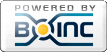Task run times
Message boards :
Number crunching :
Task run times
Message board moderation
| Author | Message |
|---|---|
 Bill F Bill FSend message Joined: 7 Feb 17 Posts: 35 Credit: 957,293 RAC: 0 |
The Server Status page shows an average run time for a task at 1.14 hours. The expected time per task that I down load is showing as 52.39 minutes. Two of my systems have times that are pretty close to expected run times considering their processing power. My system ID: 231553 has longer run times even though it may be my most powerful system. Does anyone have any suggestions on something I am missing ? My temps appear to be acceptable and fan's functional. Thanks Bill F In October of 1969 I took an oath to support and defend the Constitution of the United States against all enemies, foreign and domestic; There was no expiration date. 
|
|
Send message Joined: 10 May 24 Posts: 2 Credit: 2,643,678 RAC: 0 |
What you can do, is to run DENIS@home on one PC only. So, you can see the performance clearly for this project. |
|
Send message Joined: 5 Aug 22 Posts: 6 Credit: 1,998,618 RAC: 0 |
My system ID: 231553 has longer run times even though it may be my most powerful system.Bill F, A considerable number of tasks on your system ID: 231553 have run times that are way more than CPU time. In some cases, the run time is 6 to 8 times the CPU time. (On my systems, the run time for Denis tasks is usually no more than a minute or two more than the CPU time.) Are you doing something else on that system that is very CPU intensive, e.g. video transcoding or running Folding at Home? Cheers, Mark |
|
Send message Joined: 10 May 24 Posts: 2 Credit: 2,643,678 RAC: 0 |
Have WCG, LHC, E@H and DENIS as a mixture, because of 64 CPU's. So, it can be, to see longer or difficult runtime for DENIS. For example, LHC have 10 Minutes at the beginning and the ending time, with CPU blocking. |
|
Send message Joined: 29 Feb 24 Posts: 10 Credit: 299,776 RAC: 0 |
Bill, I looked up your processor and the Intel shows it as 8 performance cores and 4 efficient cores for a total of 12. You could try to limit that specific computer to 8 concurrent tasks. Not all your cores are equal in processing power Link to Intel information https://ark.intel.com/content/www/us/en/ark/products/134592/intel-core-i7-12700f-processor-25m-cache-up-to-4-90-ghz.html |
 Bill F Bill FSend message Joined: 7 Feb 17 Posts: 35 Credit: 957,293 RAC: 0 |
Bill, I looked up your processor and the Intel shows it as 8 performance cores and 4 efficient cores for a total of 12. You could try to limit that specific computer to 8 concurrent tasks. Not all your cores are equal in processing power Johnathan This system as you can see is a Windows 11 box and BOINC does not at the Project level have a Core limit selection. I am untrained on Config files that might do the limit to 8 that your are suggesting... and is there a way to direct the work to the performance cores vs the others ? Thanks Bill |
|
Send message Joined: 29 Feb 24 Posts: 10 Credit: 299,776 RAC: 0 |
I think your only option is to use the 'app_config.xml' method for Boinc control Copy and paste the below code into Notepad and save the file as 'app_config.xml' You will have to change the Notepad Save As Type drop down from TXT to All Files. Place it inside the project folder for Denis. Folder is usually hidden but mine is " E:\ProgramData\BOINC\projects\denis.usj.es_denisathome " so it should be something similar as that. Restart Boinc and it should run just 8 tasks. If you are running more projects then I think the only option is to limit your preferences for boinc as a percentage of processor use. <?xml version="1.0" encoding="utf-8"?> <!-- This is a comment --> <app_config> <project_max_concurrent>8</project_max_concurrent> </app_config> |