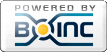Crunch only one project at a time
Questions and Answers :
Preferences :
Crunch only one project at a time
Message board moderation
| Author | Message |
|---|---|
|
Send message Joined: 9 Mar 23 Posts: 2 Credit: 26,629 RAC: 0 |
I am new to Denis@home - just joined up. I've been crunching various projects for some years. I am crunching on an M1 iMac, which is a bit different to previously when I have been using Windows or Linux devices. Is there any way to set BOINC to only crunch one project at a time? I know there is a setting to switch between tasks every 60 minutes, but I can't see anywhere to set that for projects. I'm having a few issues with my iMac temps creeping up higher than I would like, so experimenting with a few different projects to see which one might be best suited, and hopefully run at a slightly lower temp. Any suggestions gratefully received. |
|
Send message Joined: 24 Sep 22 Posts: 9 Credit: 108,298 RAC: 0 |
There's no setting for it. The only thing you can do is to block getting new tasks from other projects in the main tab of Boinc. If you mean running tasks only for specific subproject belonging to Denis@Home you need to check only one checkbox in your account's preferences about subprojects. |
|
Send message Joined: 6 Mar 23 Posts: 78 Credit: 2,443,839 RAC: 0 |
In the boinc manager, there is an option Switch between tasks every .... minutes. Mine is set to 1187.00 Depending on your needs, setting it higher than my short day might help. 
|
|
Send message Joined: 31 May 15 Posts: 27 Credit: 1,487,475 RAC: 0 |
I assume what you mean is "if I have 2 boinc projects allowed on this machine and I have 8 threads available I want all tasks to be the same projects at once and not mix tasks from the different projects" when they are running ? AFAIK the only way is that you suspend the other project(s) manually and only let "one at a time". And then you switch. |