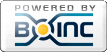Posts by Jonathan
|
1)
Message boards :
Number crunching :
no valid ssl for Linux
(Message 2322)
Posted 27 Mar 2024 by Jonathan Post: Are you using a web proxy or going through a web proxy servers for your internet connection? Please give as much details as possible as tasks are working for a lot of other users Try doing a project reset for DENIS in the Boinc Manager. |
|
2)
Message boards :
Number crunching :
Crunching on Windows vs Linux
(Message 2310)
Posted 19 Mar 2024 by Jonathan Post: Human ventricular cell models optimization Original poster YoToP's computers were a good example since two machines are identical, except for os, windows & linux Unfortunately, the linux machine hasn't had contact since March 7th. https://denis.usj.es/denisathome/hosts_user.php?userid=136213 |
|
3)
Message boards :
Number crunching :
I sent a PM to an admin here
(Message 2305)
Posted 17 Mar 2024 by Jonathan Post: You probably should have started a new thread. You have your computer(s) hidden so I can't see the logs or when computer had last project contact. Use Boinc Manager in Advanced view to see the tasks for your computer and make sure it is listed. Verify the computer id number. You may have the computer under a different account. Verify your user_id and the computers listed under it. |
|
4)
Message boards :
Number crunching :
Database error
(Message 2271)
Posted 11 Mar 2024 by Jonathan Post: Server status pages update only every so often for BOINC projects, it's not continuous. "Task data as of 10 Mar 2024, 10:05:47 UTC" when I checked here. |
|
5)
Message boards :
Number crunching :
Invalid tasks
(Message 2267)
Posted 7 Mar 2024 by Jonathan Post: TPCBF, you might want to look into using 'app_config.xml' to limit your number of cores on your Intel® Core™ i7-12700 Processor computer. Maybe try limiting to 8 cores or less since that is what the Intel specs show as 'performance cores' I am running a Ryzen 1700 with SMT turned off so 8 cores total and process tasks in under an hour. I am not showing errors when I last checked. I think this code below would do it. Exit BOINC manager and stop all tasks. You would open Notepad and paste it in. Save it as 'app_config.xml' making sure to 'Save as type: all files'. You would save it in the BOINC project directory for DENNIS. Something like C:\ProgramData\BOINC\projects\denis.usj.es_denisathome <?xml version="1.0" encoding="utf-8"?> <!-- This is a comment --> <app_config> <project_max_concurrent>8</project_max_concurrent> </app_config> |
|
6)
Message boards :
Number crunching :
Crunching on Windows vs Linux
(Message 2265)
Posted 6 Mar 2024 by Jonathan Post: I looked at my results and I am around 3000 for time. Windows 10 with a Ryzen 1700, 8 cores since I have SMT off. I don't know if I process a little bit faster per work unit but it is a bit funny matching your Windows computer with a more current Ryzen chip, 3800XT I would guess the time difference between Windows and Linux on your computer would be down to Dennis application, the compilers used and if they use a more efficient library with one of them, Windows? Are you running just DENNIS on both computer? Do you run any other projects at the same time? Maybe someone with the project will look at the data per processor, Linux vs Windows. You may have caught something that can be improved |