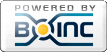All tasks show "Ready to report" but are not getting reported - not getting new work - HELP!!
Message boards :
Number crunching :
All tasks show "Ready to report" but are not getting reported - not getting new work - HELP!!
Message board moderation
| Author | Message |
|---|---|
 Doc_Gonzo Doc_GonzoSend message Joined: 16 Aug 15 Posts: 12 Credit: 13,380,719 RAC: 0 |
Okay, this is a strange one. I've got 3 computers running and this is only happening on one. All tasks are showing as Ready to Report in the BOINC manager but are not clearing. Completed tasks are showing as uploading when I click on the 'Transfers' tab but I am not getting any new work. I initiate an 'Update' via the BOINC manager and it says 'Scheduler request in progress' but nothing happens. I check the event log and it's showing "Project communication failed: attempting access to reference site" then "Internet access OK - project servers may be temporarily down." The servers can't be down because I can upload work. It happened earlier today and so I reset the project and immediately got new work downloading. Does anyone have any idea as to what is going on? I am now out of work again and about to reset the project for a second time. I can't check the completed tasks for this computer because too many are stored on the site and the page just won't open. This is highly frustrating as I have no idea if I am getting credit for these tasks. If this can't be sorted I'll have to put the computer on another project and I really don't want to do that! |
 Doc_Gonzo Doc_GonzoSend message Joined: 16 Aug 15 Posts: 12 Credit: 13,380,719 RAC: 0 |
I've now tried removing BOINC completely and reinstalling the latest version. I also renamed the computer in an attempt to be able to see the tasks. I removed all projects and I am trying to re-add the project. It lets me add the project where I put in my email address and password but then in the event log it gets as far as "13/10/2015 19:52:47 | DENIS@Home | Master file download succeeded" than just " 13/10/2015 19:52:52 | DENIS@Home | Sending scheduler request: Project initialization. 13/10/2015 19:52:52 | DENIS@Home | Requesting new tasks for CPU and AMD/ATI GPU" "13/10/2015 19:57:59 | DENIS@Home | Scheduler request failed: Timeout was reached" I have just booted up another computer on the same wireless connection in the same room and that's working just fine. The firewall and antivirus have always been disabled. I'm out of options and patience here! Suggestions please! |
 Doc_Gonzo Doc_GonzoSend message Joined: 16 Aug 15 Posts: 12 Credit: 13,380,719 RAC: 0 |
My computer stayed like that all night and refused to download any work. I re-installed windows this morning and now it's working. I don't think there was anything wrong with my Windows installation though!! I re-installed Windows because I figured that the DENIS server would see it as a new computer. I pulled the graphics card out and am running on the Intel Graphics. I also re-named the computer during the windows installation. Another team mate has had exactly the same problem but his computer started working again after around 6 hours. Mine was 8 hrs + and still not working. Something is not right on the server side IMO - it needs looking at along with a database purge so we can see our completed tasks. Admins - please can you sort this out? |
 jcastro jcastroSend message Joined: 16 Mar 15 Posts: 219 Credit: 14,859 RAC: 0 |
Hi! We are going to introduce bigger WUs in order to minimize the jobs in the server. Also we are going to reduce the time to data purge. The optimized app is generating an overflow of work while we develop the new version of the app. Best regards, Joel. |
|
Send message Joined: 15 Sep 15 Posts: 3 Credit: 7,452,989 RAC: 0 |
Hi! That's kinda nice to hear. We're generating so much work you cannot handle it. |