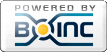Optimized app ?
Message boards :
Number crunching :
Optimized app ?
Message board moderation
Previous · 1 · 2 · 3 · 4 · 5 · 6 · Next
| Author | Message |
|---|---|
|
Send message Joined: 16 Apr 15 Posts: 20 Credit: 5,224,398 RAC: 0 |
You are doing a great job :) |
 Crunch3r Crunch3rSend message Joined: 9 Apr 15 Posts: 16 Credit: 20,823,669 RAC: 0 |
If anyone could make the port to Linux possible then Crunch3r would be the one to do it! OK.. Here's the code and binary for 64 bit linux SSE2. (copy&paste the link to download otherwise you'll get an error message) http://www.boincunited.org/opt_apps/DENIS@Home_Linux_x64.tar.bz2 Instead of using Intels SVML, i've used the free of charge "amd libm" (http://developer.amd.com/tools-and-sdks/cpu-development/libm/) see "simd.h" Hope that helps ;) EDIT: If there's a need for an OSX app, i can compile that as well. (However, the linux code should compile straight forward on OSX using g++ > 4.5) Join Team BOINC United now! New optimized apps!!! |
|
Send message Joined: 9 Apr 15 Posts: 11 Credit: 119,335,891 RAC: 0 |
[quote]... Great! If it is ready for crunching I will run it in one of my linux boxes.. Thank you! |
|
Send message Joined: 10 Apr 15 Posts: 20 Credit: 19,361,104 RAC: 0 |
Thanks Crunch3r! As a new user with Kubuntu, how can i put this app in project? Can´t even access project folder in /var. Can i use a command to move and run this app? |
 m4gu5 m4gu5Send message Joined: 9 Apr 15 Posts: 4 Credit: 74,927 RAC: 0 |
Thanks for providing Linux binaries Crunch3r! @47an: Here's how you get the app running: 1. Open up a terminal 2. Change to the directory where you downloaded and extracted the files (If not extracted yet, use tar xfvj DENIS@Home_Linux_x64.tar.bz2after cd to the download directory) $ cd /home/$USER/Downloads 3. Open a root shell to be able to access the BOINC data directory $ sudo -s 4. Move the files to your BOINC data directory # mv DENIS@Home_Linux_x64/binary/* /var/lib/boinc-client/projects/denis.usj.es_denisathome/ 5. Change owner of files to user and group boinc to enable access for BOINC # chown -R boinc:boinc /var/lib/boinc-client/projects/denis.usj.es_denisathome 6. Restart BOINC # /etc/init.d/boinc-client restart 7. Exit the shell # exit $ exit |
|
Send message Joined: 10 Apr 15 Posts: 20 Credit: 19,361,104 RAC: 0 |
Perfect, that was the commands i needed. Thanks m4gu5 for the guide. |
 Crunch3r Crunch3rSend message Joined: 9 Apr 15 Posts: 16 Credit: 20,823,669 RAC: 0 |
OK... here's another on that's truely cross platform compatible. I've rewritten the code once again and it will compile on Linux, OSX and Windows out of the box(when using GROMACS, see simd.h). I've changed some simd routines backported from the CPU app over at Milkyway@home that are based on my own code. (see -> http://rcos.rpi.edu/projects/milkywayhome/commit/separation-merge-vectorized-streams-from-crunchr/) The app will use GROMACS vectorized versions of exp and pow now. Besides that, you'll have the option to choose between AMD libM, Intel SVML and GROMACS code. (see simd.h and sse2_math.h) Both Linux and OSX apps are now using the faster GROMACS code to do exponential and power functions. download OSX & LINUX 64 bit: (copy & paste to a new brower tab) http://www.boincunited.org/opt_apps/DENIS@Home_cross_platform.tar.bz2 (souce code and binaries for OSX,Linux) Join Team BOINC United now! New optimized apps!!! |
|
Send message Joined: 8 Jul 15 Posts: 9 Credit: 1,383,689 RAC: 0 |
Thanks for providing Linux binaries Crunch3r! Thank you so much! You have no idea how happy I am that I don't have to switch back to Windows! :P |
 jcastro jcastroSend message Joined: 16 Mar 15 Posts: 219 Credit: 14,859 RAC: 0 |
Impressive job! When I start in this project I couldn't imagine a community as well as this one. You are awesome, thank you so much. We will work with this one and sesef's version to produce faster apps. We hope we can launch a new version soon. Best regards, Joel. |
|
Send message Joined: 9 Apr 15 Posts: 11 Credit: 119,335,891 RAC: 0 |
OK... Crunch3r, you're the man... |
 Crunch3r Crunch3rSend message Joined: 9 Apr 15 Posts: 16 Credit: 20,823,669 RAC: 0 |
you're welcome. please make sure to use only the http://www.boincunited.org/opt_apps/DENIS@Home_cross_platform.tar.bz2 source code. that one will compile on windows,linux and osx making it easier for you to develop new models ;) Join Team BOINC United now! New optimized apps!!! |
|
Send message Joined: 22 Apr 15 Posts: 4 Credit: 17,166,398 RAC: 0 |
Last month was very busy for me. I hadn't time to finish what I started in August. Yesterday I finally finished rewrote model to perform from SSE2/SSE3 instructions and replaced Intel SVML functions with open source replacement (Logarithm form GROMACS 5.1, exponential from Herumi fmath). This is almost the same code as used by Crunch3r, exp is faster than Intel SVML, log is almost as fast as intel. All this gives about 30% speed improvement over 1.4.1 http://optos.sesef.pl/denis (binaries compiled by me - windows only) https://github.com/sesef/denis-boinc-baseapp (updated source code) |
|
Send message Joined: 6 Jun 15 Posts: 5 Credit: 3,550,110 RAC: 0 |
NEW OPTOS APP WU is currently too short. Please longer. |
|
Send message Joined: 28 Apr 15 Posts: 29 Credit: 1,426,883 RAC: 0 |
All this gives about 30% speed improvement over 1.4.1 It is now over 10x as compared to the official DENIS version (Win7 64-bit, i7-4771). Thanks a lot. |
 m4gu5 m4gu5Send message Joined: 9 Apr 15 Posts: 4 Credit: 74,927 RAC: 0 |
Thank you so much! You have no idea how happy I am that I don't have to switch back to Windows! :P Glad I could help. Happy Crunching! :) |
|
Send message Joined: 28 Sep 15 Posts: 4 Credit: 8,524,721 RAC: 0 |
Just signed up for this project yesterday and happened to stumble across this thread. Can say that Sesef's optimized app certainly makes a big difference for me! On one quad-socket E5-4640 v1 box, the WU's went from 60-70m to ~11m. FWIW I did keep an eye on a couple WU's to be sure. BOINC was estimating they'd take about 65 minutes and they finished in just over 11. BTW, this app helped me contribute 1M points in 24 hours. Awesome. :) |
 Crunch3r Crunch3rSend message Joined: 9 Apr 15 Posts: 16 Credit: 20,823,669 RAC: 0 |
Here are the updated binaries and source code based on 1.55. I've included binaries for Linux(64 bit) ,OSX (64 bit) and Windows (64 bit). There are binaries for SSE2 only CPUs available as well! Download: (copy&paste the link to a new tab otherwise you'll get an error message) http://www.boincunited.org/opt_apps/Denis@Home_cross_platform_v2.tar.bz2 (on windows use WinRAR to extract the files) Download binaries only: Linux 64bit SSE3: http://www.boincunited.org/opt_apps/denis/denis_1.05_x86_64-pc-linux-gnu__sse3.tar.bz2 Linux 64bit SSE2: http://www.boincunited.org/opt_apps/denis/denis_1.05_x86_64-pc-linux-gnu__sse3.tar.bz2 OSX 64bit SSE3: http://www.boincunited.org/opt_apps/denis/denis_1.05_x86_64-apple-darwin__sse3.tar.bz2 Windows 64bit SSE3 http://www.boincunited.org/opt_apps/denis/denis_1.05_x86_64-windows__sse3.zip Windows 64bit SSE2 http://www.boincunited.org/opt_apps/denis/denis_1.05_x86_64-windows__sse2.zip Join Team BOINC United now! New optimized apps!!! |
 Charles Dennett Charles DennettSend message Joined: 5 Jul 15 Posts: 3 Credit: 1,074,712 RAC: 0 |
If a system can support both SSE2 and SSE3 versions, is there an advantage to using one over the other? Some very quick tests on my 64 bit Linux systems show pretty much the same times for both versions (and they are about 85%-90% faster than the stock version). Also, any chance of a 32 bit Linux version for SSE2? I've got one lone cruncher of that kind that could use some help. (New to this project, not to BOINC.) Thanks Charlie 
|
 Chilean ChileanSend message Joined: 9 Apr 15 Posts: 11 Credit: 3,149,460 RAC: 0 |
If a system can support both SSE2 and SSE3 versions, is there an advantage to using one over the other? Some very quick tests on my 64 bit Linux systems show pretty much the same times for both versions (and they are about 85%-90% faster than the stock version). If you notice, his URLs both link to the SSE3. As a side question, do these take advantage of AVX? 
|
 Crunch3r Crunch3rSend message Joined: 9 Apr 15 Posts: 16 Credit: 20,823,669 RAC: 0 |
If a system can support both SSE2 and SSE3 versions, is there an advantage to using one over the other? Some very quick tests on my 64 bit Linux systems show pretty much the same times for both versions (and they are about 85%-90% faster than the stock version). The original code uses SSE3 instructions and i've decided that there's no need to exclude older sse2 capable cpus. So i've modified the code so it'll work on older cpus as well. In about an hour i'll upload some 32 bit linux builds for sse2 & sse3 ;) |