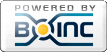Runtime estimated
Message boards :
Number crunching :
Runtime estimated
Message board moderation
| Author | Message |
|---|---|
|
Send message Joined: 8 Feb 16 Posts: 8 Credit: 177,693 RAC: 0 |
On my MacBook (Intel Core i5) the runtime estimation will differ heavy from the real computing time. After download the task estimation is about 30 minutes, increasing heavily at computation to about 5 hours. So a lot of more task will be downloaded and will exceed the deadlines. Could you please adjust the estimated runtimes at the job generation (https://boinc.berkeley.edu/trac/wiki/JobEst and https://boinc.berkeley.edu/trac/wiki/RuntimeEstimation)? |
|
Send message Joined: 24 Sep 17 Posts: 2 Credit: 13,144,930 RAC: 0 |
1. DENIS runs great in Resource Zero Mode (RZM). Go to your DENIS@home preferences and set Resource share = 0. That will only request WUs when it needs one. 2. You can try putting an app_config.xml file in your project folder and click Options/Read config files: <app_config> <app> <name>NHuVe</name> <fraction_done_exact>1</fraction_done_exact> </app> </app_config> He only seems to use a single app name but different app_versions. I think this is general enough to cover them all. I haven't found the need to do this since after a new app_version is introduced BOINC learns fairly quickly how to estimate the completion time. 3. If you get too many WUs then just abort them and they'll get sent to someone else. ? Does Windows understand this syntax? <fraction_done_exact/> 
|