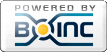Ryzen 1700 no Power
Questions and Answers :
Unix/Linux :
Ryzen 1700 no Power
Message board moderation
| Author | Message |
|---|---|
 Rainer Baumeister Rainer BaumeisterSend message Joined: 29 Aug 15 Posts: 3 Credit: 2,386,773 RAC: 0 |
Moin experts, the following phenomenon with an old Ryzen 1700 on an Asrock board Taichi X-370: When the project DENIS is running, the computer clocks approx. with half CPU frequency! The display (Conky) under Linux-Cinnamon 20.4 goes to 100%, but clocks only with about 1650 Mhz. Also if other projects are used, this occurs. Only when all DENIS are done, the computer clocks again to its nominal 3200 Mhz. First I searched in the BIOS, which does its job unchanged for years. Even with the stock BIOS or even the settings of JZ, but that was not it: It is only because of DENIS! Consequently, the computer now no longer calculates DENIS, but serves other objects. I wanted to describe it here only so that the inclined user does not search. All other boxes run with DENIS without problems, only the Ryzen 1700 does not. It's probably programmed in Commodore Basic V2. Greetings, Rainer Ryzen 3700X, RTX2070 Mint on Asrock X470 Taichi with 2x 16GB 3200 Ryzen 1700, GTX1070ti Mint on Asrock X370 Taichi with 2x 16GB 2933 Laptop i5 2430M Mint, Asrock J-5040 Debian, Odroid H2+ Mint, Raspi4B 8GB with M.2 SSD 4x Odroid XU4 with Ubuntu, plus Android small stuff Translated with www.DeepL.com/Translator (free version) |
|
Send message Joined: 24 Apr 18 Posts: 31 Credit: 6,287,779 RAC: 0 |
Make sure the machine is not thermal throttling ie clocking itself down due to the CPU getting too hot. Distributed computing work stresses the CPU cooling greatly, so make sure you have sufficient airflow through the machine, that the coolers are not clogged with dust, and that all the fans are clean and functioning properly. If you do not have temperature monitoring software installed now is a good time to do so and keep an eye on it. |
 Rainer Baumeister Rainer BaumeisterSend message Joined: 29 Aug 15 Posts: 3 Credit: 2,386,773 RAC: 0 |
Thanks for the contribution, but it does nothing. I am already 2-3 days with Boinc and know my way around. In my post was also mentioned Conky, which allows a display tool for any hardware information under Linux.... The temperatures are at nominal clock at about 54° under full load. So that can't be the problem. Greetings Rainer |
 Contact ContactSend message Joined: 9 Apr 15 Posts: 11 Credit: 1,143,379 RAC: 0 |
|
|
Send message Joined: 24 Apr 18 Posts: 31 Credit: 6,287,779 RAC: 0 |
Thanks for the contribution, but it does nothing. The system will reduce the CPU clock to maintain temperature below critical limits. If your CPU cooler is not sufficient you will see lower clock speeds If your thermal paste is dried out, poor quality, or poorly applied you will see lower clock speeds. Also, your CPU governor will affect your clock speeds. You can try setting the default governor to "performance" instead of "on demand" or "powersave" which is a common default. See here for how to change it: https://askubuntu.com/questions/1322492/how-to-set-as-default-performance-mode-on-ubuntu-20-04-instead-of-powersave |