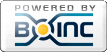Compression of output files
Message boards :
Number crunching :
Compression of output files
Message board moderation
| Author | Message |
|---|---|
 Crunch3r Crunch3rSend message Joined: 9 Apr 15 Posts: 16 Credit: 20,823,669 RAC: 0 |
Howdy, can we please have the output files compressed ? I'm on a very slow DSL connection and having 5 computers upload results at the same time is ..well, draging my internet speed to almost a halt :( It makes quite a difference uploading an uncompressed result with ~342kb and a compressed one ~71kb. https://boinc.berkeley.edu/trac/wiki/FileCompression#compress-output Thanks. |
 Henk Haneveld Henk HaneveldSend message Joined: 31 Jul 15 Posts: 7 Credit: 211,338 RAC: 0 |
There is a option in the BOINC computing preferences (network tab) to put a limit on the upload rate. On the Daily schedules tab you can set transfer time slots. Perhaps a different time for each host. |
 Crunch3r Crunch3rSend message Joined: 9 Apr 15 Posts: 16 Credit: 20,823,669 RAC: 0 |
There is a option in the BOINC computing preferences (network tab) to put a limit on the upload rate. You're missing the point. Doing what you purpose would limit other projects(running on gpu/asic blocking upload). I need the output files from DENIS to be compressed to reduce upload overhead. (don't take it wrong, but please comment only if you're qualified/project admins no noob replies please, thank you). |
 Henk Haneveld Henk HaneveldSend message Joined: 31 Jul 15 Posts: 7 Credit: 211,338 RAC: 0 |
There is a option in the BOINC computing preferences (network tab) to put a limit on the upload rate. I do take this wrong. I am a retired DBA so I know something about computers. I also have been doing this sinds the first SETI classic program. I was just pointing out options. You can use them or ignore them but there is no need to be insulting in your answer. |
 jcastro jcastroSend message Joined: 16 Mar 15 Posts: 219 Credit: 14,859 RAC: 0 |
Hello! we thought that those files were small to uses cpu time to compress them. But yes, it could be an improvement for the next version. We will take it into account, analyze the pros and the cons and release that improvement with new additions for the next version. Best regards, Joel. |