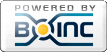Posts by BritishBob
|
1)
Message boards :
Number crunching :
All tasks show "Ready to report" but are not getting reported - not getting new work - HELP!!
(Message 569)
Posted 14 Oct 2015 by BritishBob Post: Hi! That's kinda nice to hear. We're generating so much work you cannot handle it. |
|
2)
Message boards :
Number crunching :
Optimized app ?
(Message 547)
Posted 6 Oct 2015 by BritishBob Post: Yup, that worked for me now. Seems the trick was as you said, to disable new tasks. Cheers for the tip ! Magic... Major kudos to Crunch3r and sesef. |
|
3)
Message boards :
Number crunching :
Optimized app ?
(Message 543)
Posted 6 Oct 2015 by BritishBob Post: Hey guys, just a quick question. Is there anything special you need to do to get this working ? I mean I tried several of the provided archives and after applying the "update" DENIS stopped working, I couldn't get any new tasks from the server. My standard check list when swapping the optimised apps: -Disable new tasks (in client) -Let the current tasks finish. -Close BOINC Client. -Exit BOINC client in bottom right icon menu thing (name escapes me atm) -Copy APP to the poperlocation detailed somewhere above (I have it on a shortcut) -Open up BOINC -Allow new tasks Not the best as I'm not sat at a BOINC box, but I hope that explanation helps. Use Sesef for Windows+Intel CPU. Use Crunch3r for Linux and/or AMD CPUs. You can use CPUz to check your SSE2 and SSE3 compatibility. |